Download
Download the TripleA installer (N/A MB):
New to TripleA? Check out the Rulebook
Windows Installation
Run the installer once the download completes.
**Important** If windows defender blocks installation, you will need to bypass windows defender.
Follow the on-screen prompts to finish the installation.
When the installation is complete, you will be able to launch TripleA from the start menu.
Mac OS X Installation
The installer is a standard Mac DMG installation file.
Once the DMG installer has finished downloading, double click it to start the installation.
Within the installation window, simply drag the TripleA.app icon to the Applications folder.
Double click TripleA.app to run the game.
If you do not have Java already installed, Mac OS X will prompt you to download it.
For detailed help of how to install from a DMG, please see this how-to article.
If you get a "TripleA is damaged and cannot be opened" warning, follow these steps:
Apple menu > System Preferences > Security & Privacy > General tab under the header "Allow applications downloaded from:"
Change "Allow Applications Downloaded From:" to "Anywhere"
This setting will reset to "Mac App Store and identified developers" every 30 days, you may need to repeat this step.
Linux Installation
Once the installer finishes downloading, make it executable (chmod +x ./TripleA_*unix.sh)
Now run the installer: ./TripleA_*unix.sh
Follow the installation prompts to complete the installation
TripleA requires Java 8 or later to be installed
Oracle JREs are recommended, sounds may not work with OpenJRE.